
Welcome to Droid Info. This is a comprehensive system information app for your Android smartphone, using which you can get details about your phone's hardware, battery, sensors and more.
Introduction
Droid Info is a free app which gives you access to all hardware information about your phone. Consider that you just got a new phone and want to know everything about it, well Droid Info is the best way to go about it.
The app has 6 tabs, Device, System, Memory, Camera, Battery and Sensors. You can move through the interface by either swiping through the tabs or tapping on their titles.
The app has 6 tabs, Device, System, Memory, Camera, Battery and Sensors. You can move through the interface by either swiping through the tabs or tapping on their titles.
1. Device Tab
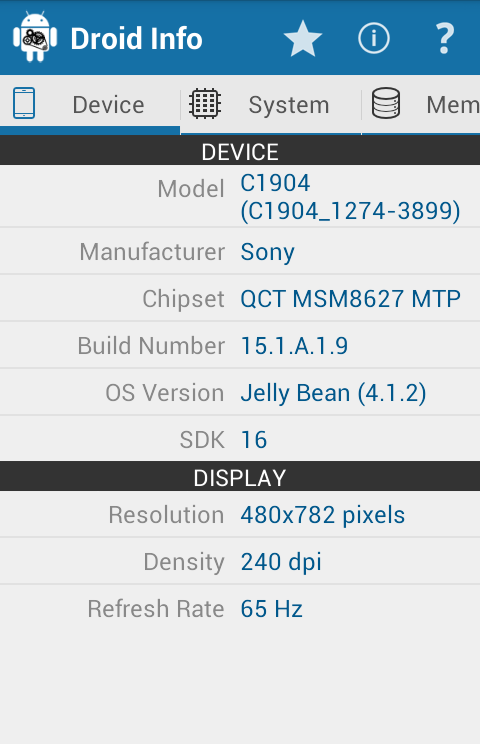
Device tab gives you basic information about your phone, including Model, Manufacturer, Chipset, Android OS version and Display information as well.
2. System Tab
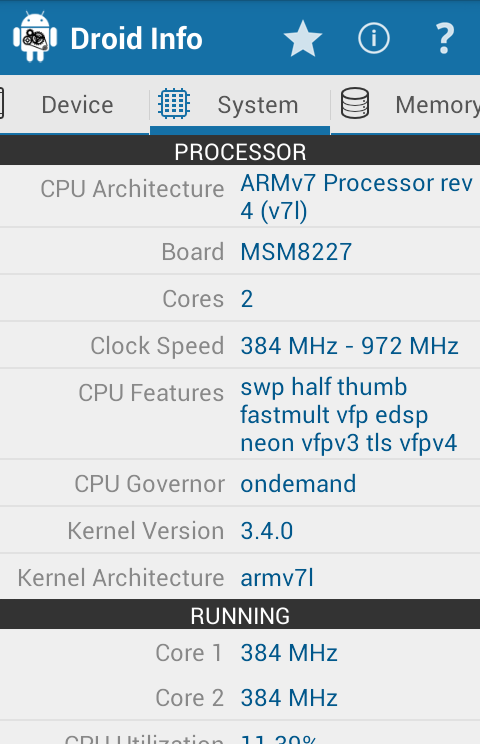
This tab gives you detailed system information about your device, including processor architecture, no. of cores in processor, clock speed, CPU supported features, CPU Governor and Kernel Information.
CPU Governor is a driver which regulates CPU frequency, while all the other information is self explanatory. Below this information you get the current Running information which shows you CPU Utilization in real time, number of running processes and current frequency of each core.
Then you have the GPU information about your device including the name of the Renderer, the vendor as well as the OpenGL version supported by your phone.
CPU Governor is a driver which regulates CPU frequency, while all the other information is self explanatory. Below this information you get the current Running information which shows you CPU Utilization in real time, number of running processes and current frequency of each core.
Then you have the GPU information about your device including the name of the Renderer, the vendor as well as the OpenGL version supported by your phone.
3. Memory Tab
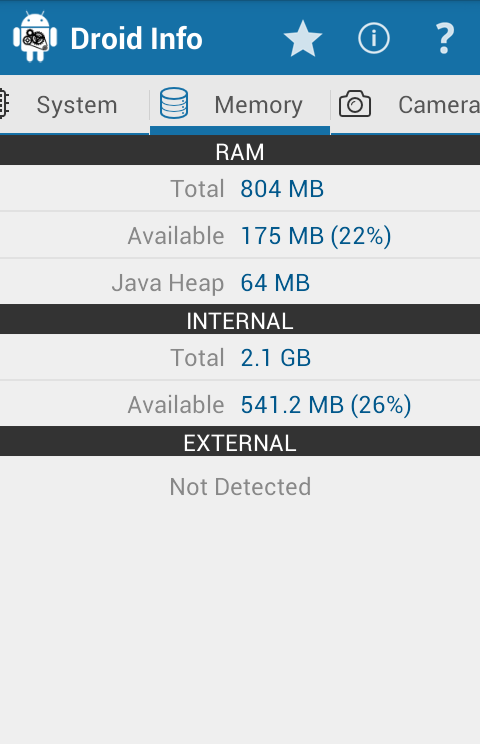
The Memory tab gives you the total RAM in your system as well as the current amount that's free right now.
It also displays total and occupied size of internal and external storage if connected.
It also displays total and occupied size of internal and external storage if connected.
4. Camera Tab
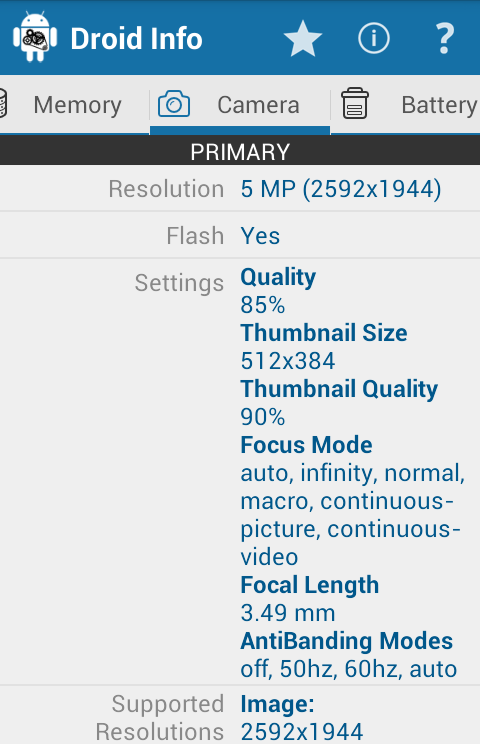
Using the Camera Tab you can get detailed information about both the primary and secondary camera of your phone. Using DroidInfo you can get the maximum supported resolution of your phone's camera, whether it has a flash, various default settings including focus modes, Thumbnail and JPEG quality.
You can also see the supported image and video resolutions which the camera can capture.
You can also see the supported image and video resolutions which the camera can capture.
5. Battery Tab
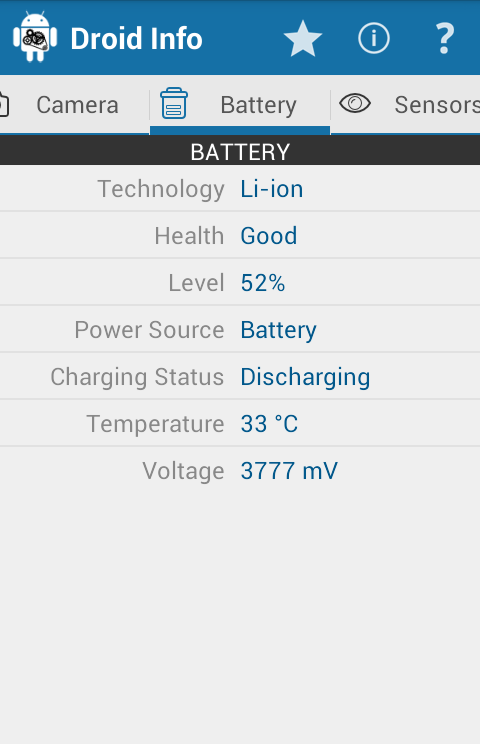
The Battery tab gives you current status of your battery, the level of charge, its health, charging status as well as current voltage and temperature.
6. Sensors Tab
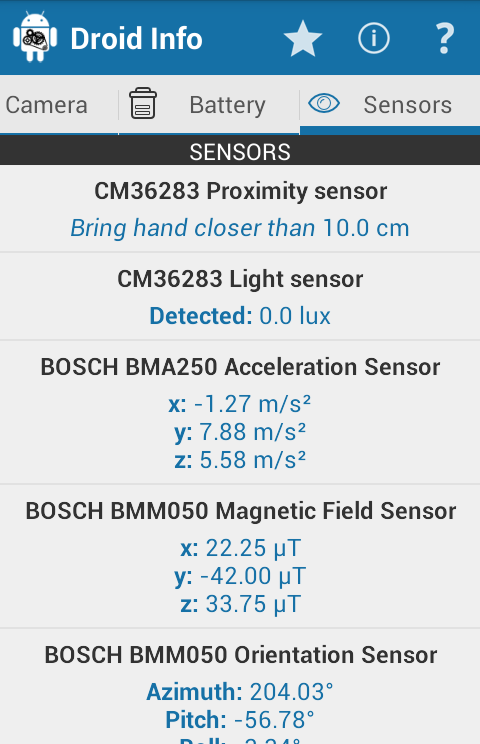
This tab allows you to see all the sensors that are available on your Android smartphone, not only that you can also test the sensors. You can see the changing values in this tab by moving your phone or waving your hand above it depending on which sensor you are trying to test.
If the values change, the sensors work.
If the values change, the sensors work.
Permissions Required
The app requires four permissions. In this release internet permission is used to display help, while the camera permission is used to display detailed information about the cameras in your smartphone. The read and write external storage permissions are used to get size of external storage attached or inserted in the device.
If you have any concerns regarding your privacy and/or data, please do not worry, we do not collect any data from the app. Still you can always contact us if you have any concerns or suggestions.
If you have any concerns regarding your privacy and/or data, please do not worry, we do not collect any data from the app. Still you can always contact us if you have any concerns or suggestions.
Feedback/Bugs
If you have any issues with the app, or want to provide feedback please send us a mail to support@inkwired.com. Please do not hesitate in mailing us your feature requests or if you need further help with using the app, or any way that we can make it better.