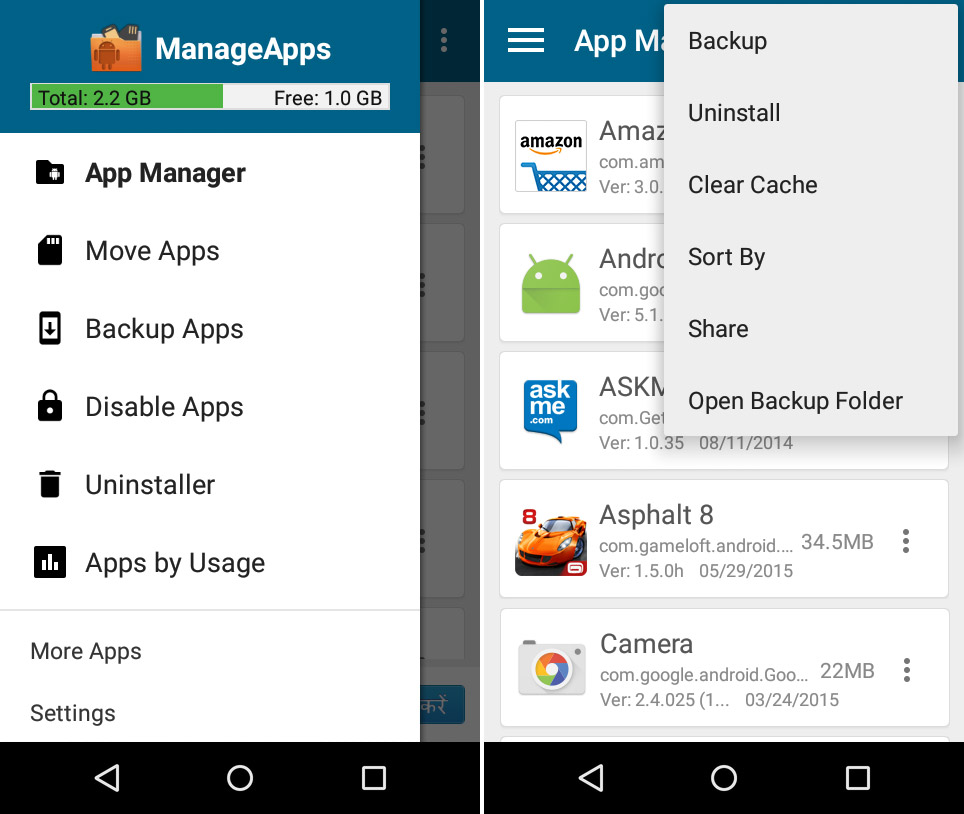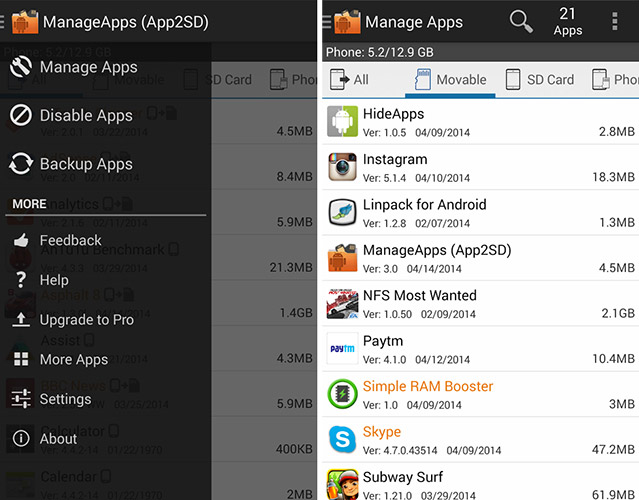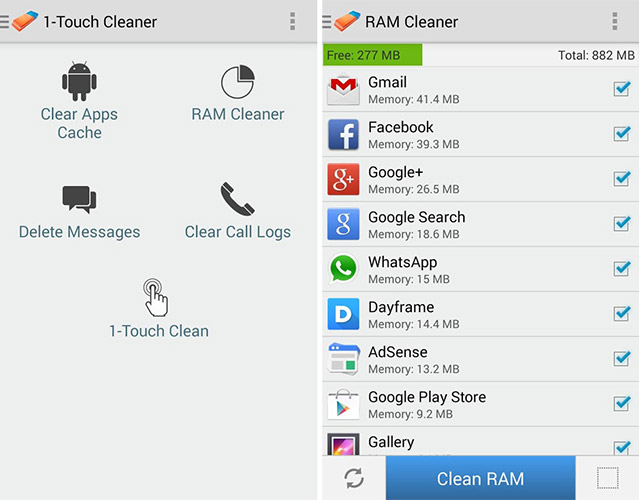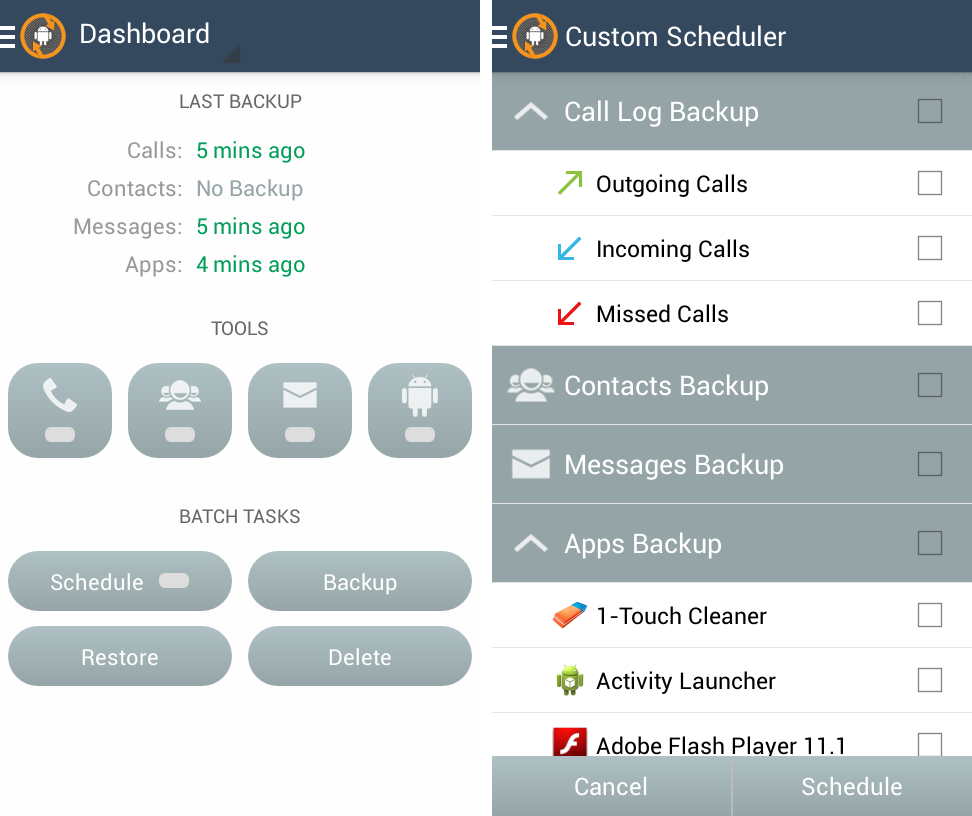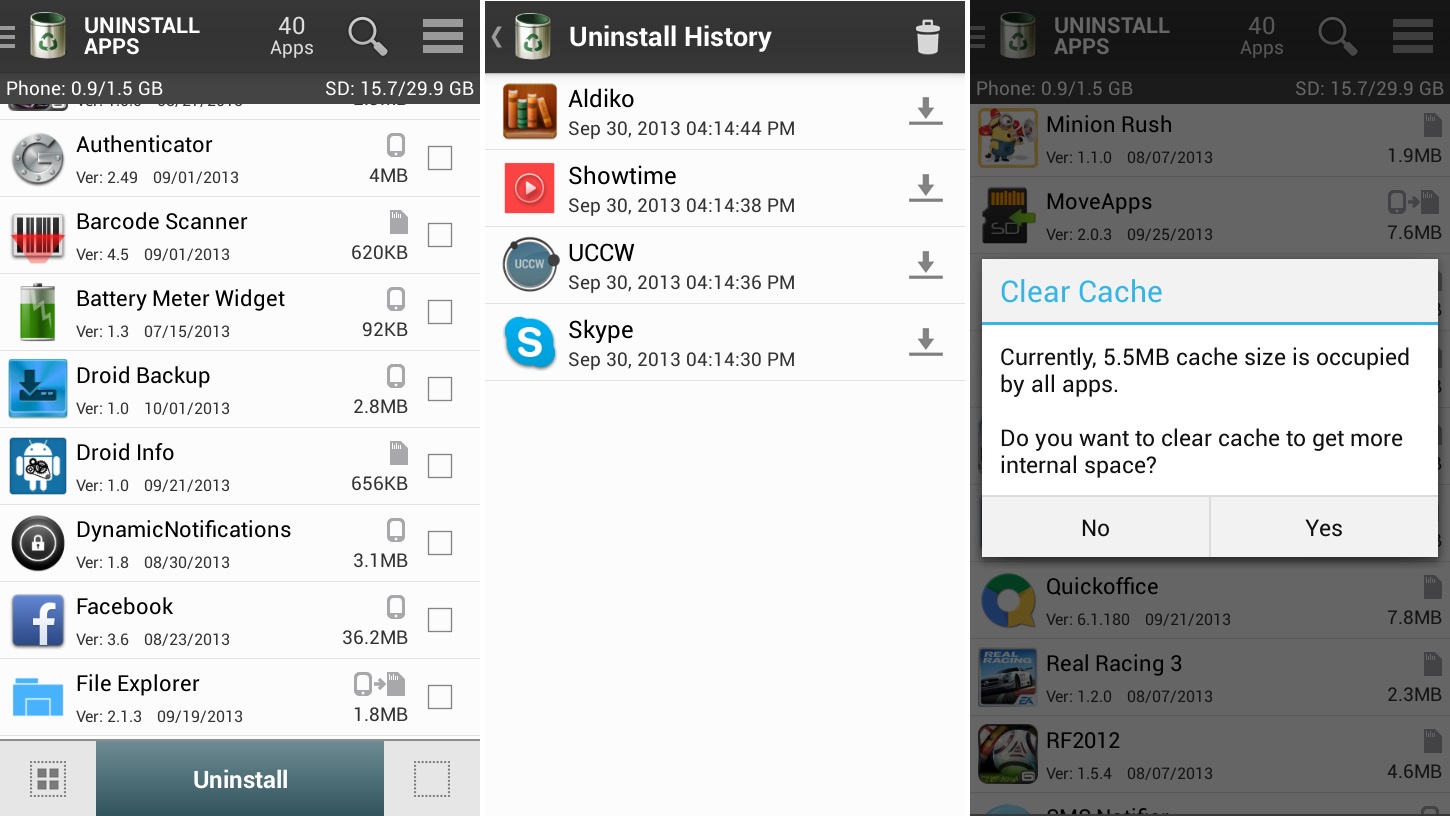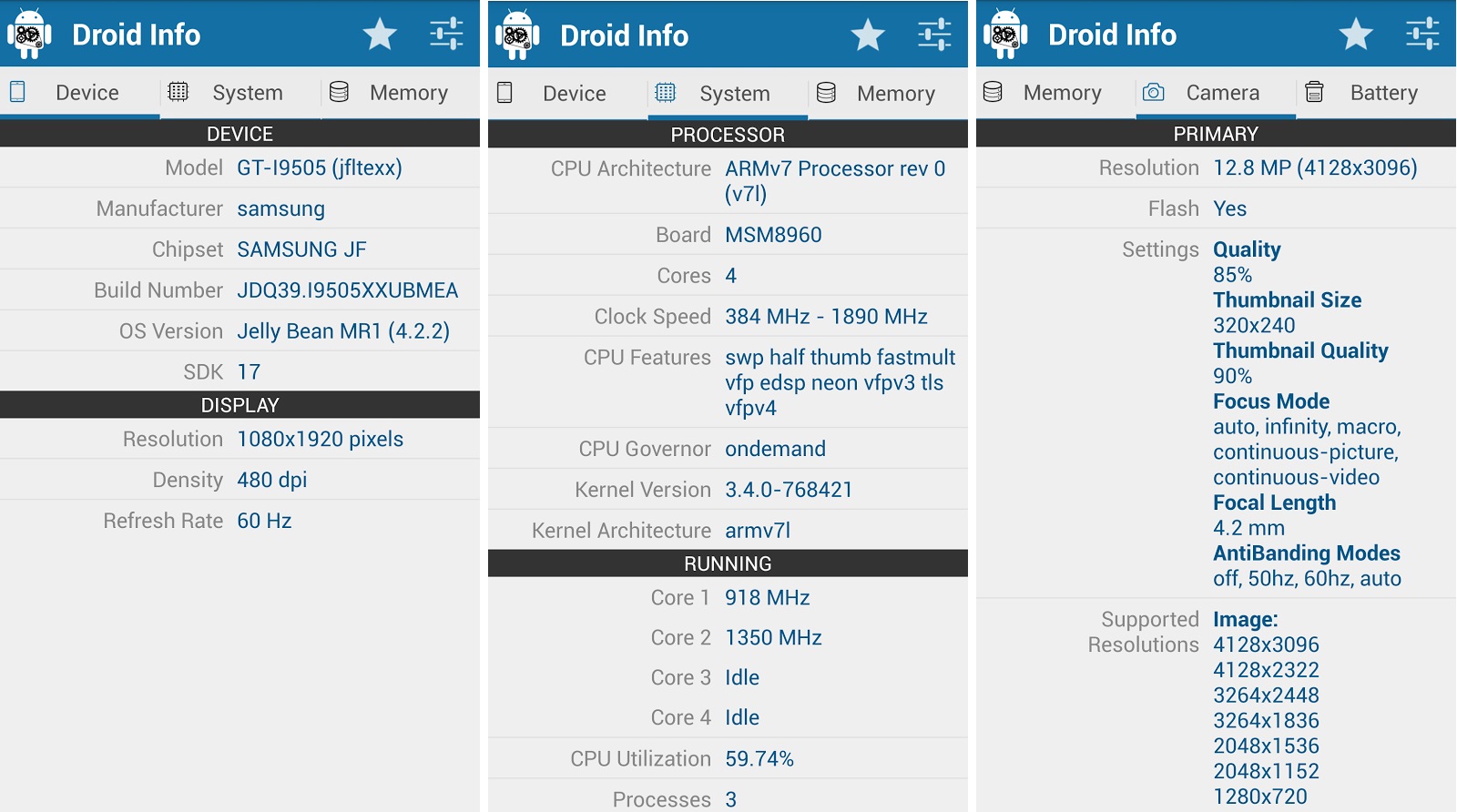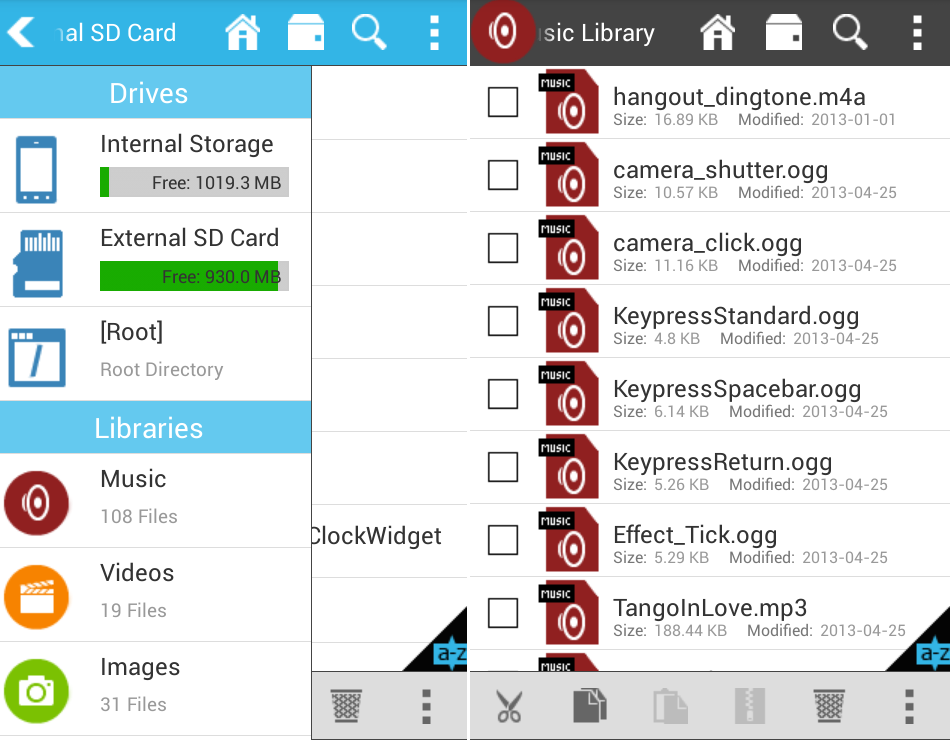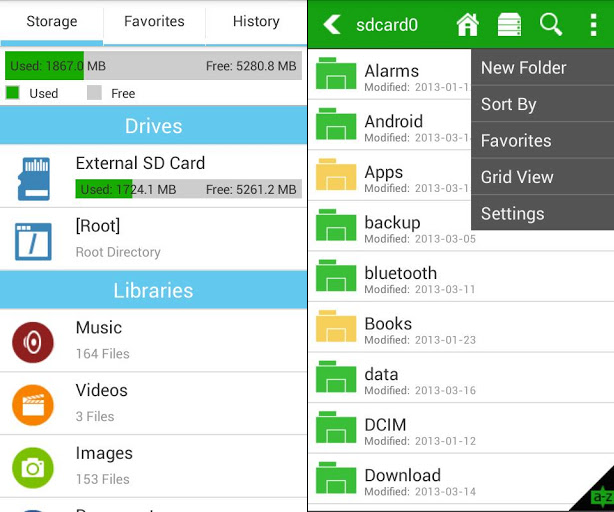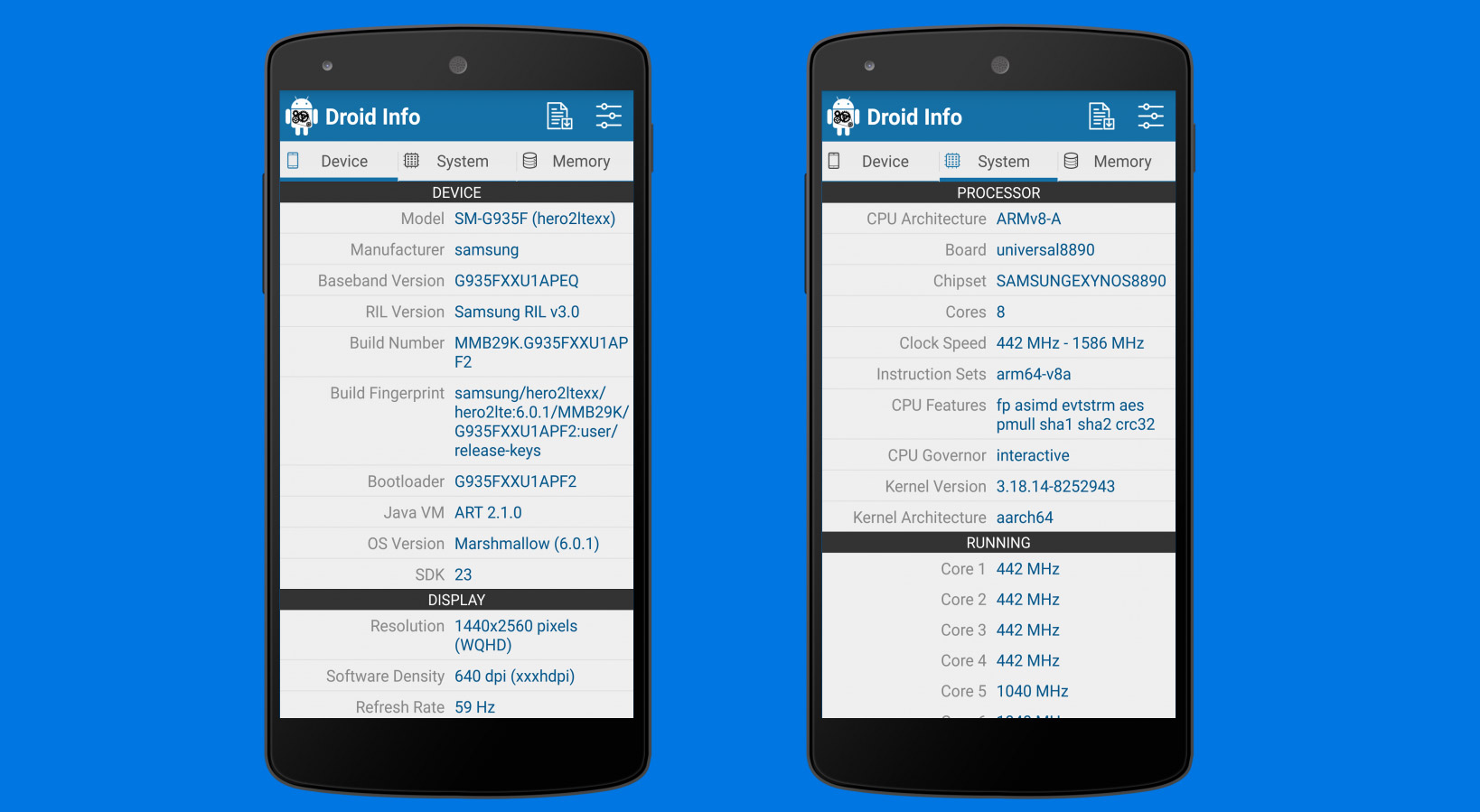
We have just started rolling out Droid Info v1.1.0 Hardware Information App on the Play Store which brings a lot of improvements from the previous version including a fan request, export data from the app as a report.
There are numerous little things you will see when you use the new Droid Info for Android, including showing dimensions of your phone, its weight, actual display size (supported devices) and USB OTG support. You can now also check the internal temperature of your phone, with the Thermal tab.
Continue Reading →